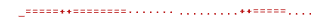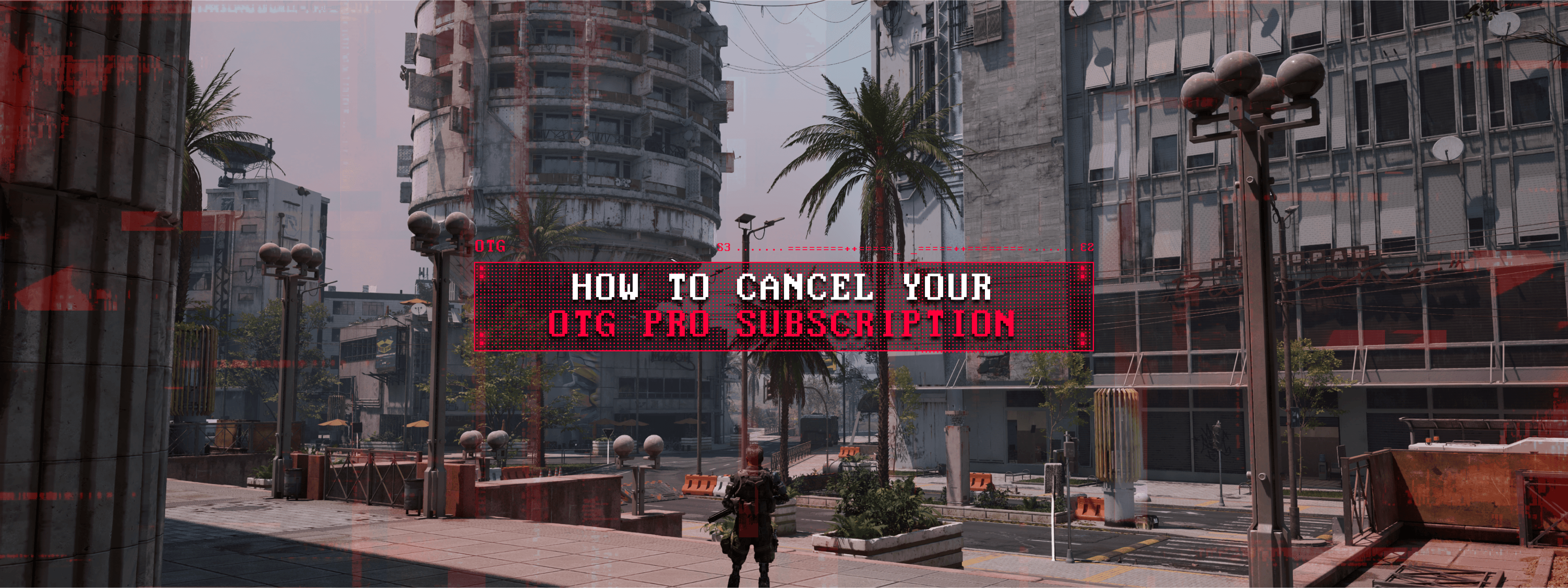
On PC (depending on the provider)
Xsolla
Browser: Go to wallet.xsolla.com > Use the email tied to your OTG account to login > Go in the Purchases Tab. From there you can choose the active subscription and click on Non-renew or you can try to refund.
Stripe
Browser: Go to Stripe subscription management > Use the email tied to your OTG account to login > Go in the Purchases Tab. From there you can choose the active subscription and click on Non-renew or you can try to refund.
PlayStation
Console: Go to Go to Settings > Users and accounts > account payment and subscriptions > game and app services > off the grid >off the grid OTG pro monthly subscription turn off auto renew.
Web: Go on playstation.com > Sign-in to your Account > Click on your Profile Icon > Go in “Manage Subscriptions”
Mobile: Go on the PS App > Sign-in to your Account > Go on the “PS Store” tab > Tap on the options (top-right corner) > Tap on “Subscriptions Management”
Xbox
Web: Go on https://account.microsoft.com/services > Sign-in to your Account > Click on Manage next to the OTG Pro Monthly Subscription on your list of subscriptions.